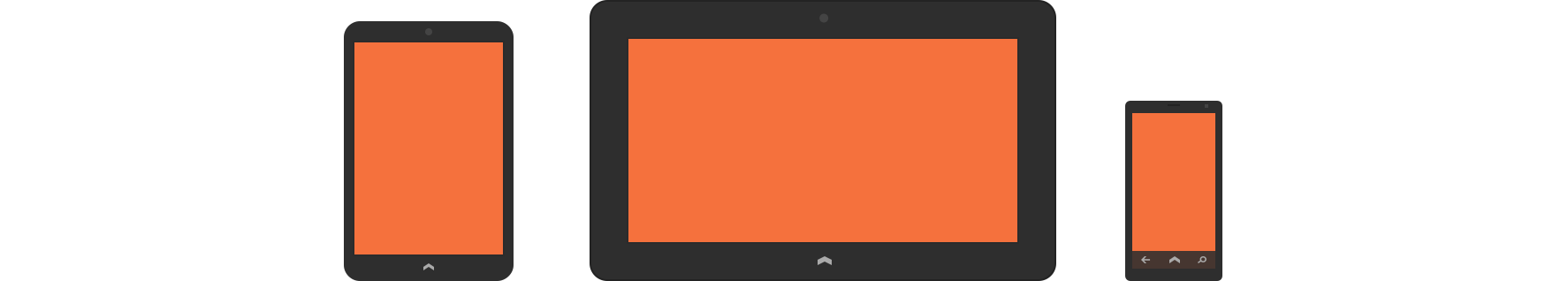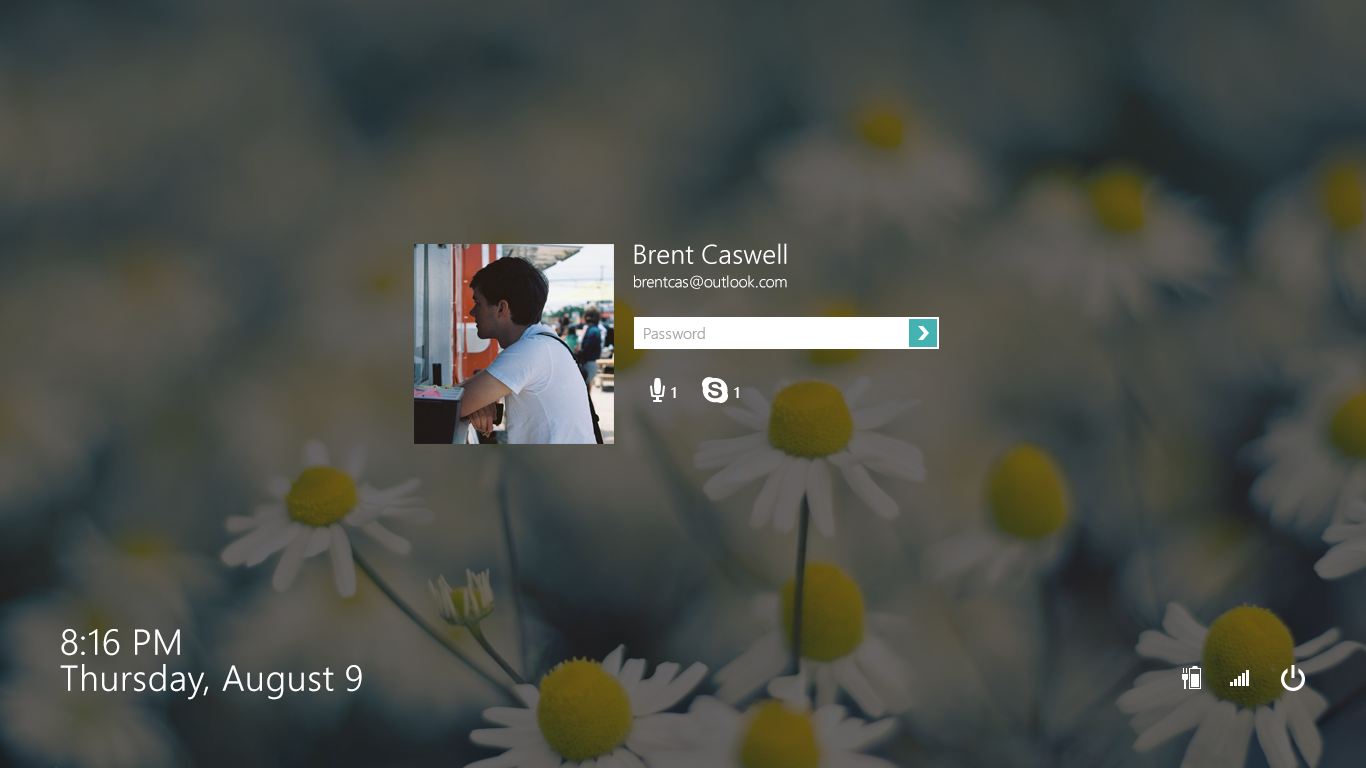Rethinking the Windows Product Lineup
Products are about tradeoffs, and you begin to make tradeoffs to the point where what you have left doesn't please anyone.
- Tim Cook
Introduction
The Mobile Revolution
According to Microsoft’s CEO, Steve Ballmer, Windows 8 was the company’s “riskiest bet.” It came in a time when the iPad had more than proven that tablets would be a huge part of the computing world, and PC sales had begun to see stagnation. For Microsoft’s core business to stay afloat, Windows didn’t just need an update, it needed a revolution. Unfortunately, while the products that came out of this upheaval completely departed from their predecessors, they did so in a way that was not only inelegant, it was also debilitatingly confusing.
There are currently five versions of Windows. Windows 8, Windows 8 Pro, Windows 8 Enterprise, Windows RT, and Windows Phone. No regular person who hasn’t read the several Windows FAQs on Microsoft’s website would be able to explain the differences between these products. Let me give it a shot.
Two Kinds of Processors; Two Kinds of Apps
As far as Windows is concerned, there are two different kinds of processors. There are processors that work in phones and tablets that use the ARM architecture (think Qualcomm). There is another type of processor that works in desktop PCs, notebook computers, and servers that use the x64 architecture (think Intel). Of course there is a ton of crossover, but that’s the basic picture as things stand in 2013. In the past, Microsoft only made products that worked on Intel chips. But with the mobile computing revolution, they needed to make their software capable of running on lower powered processors. So when Microsoft set out to create their next operating system, they knew they needed it to run on ARM. But they also needed to support the more powerful processors. So they made two products (actually four but for the sake of an easy explanation, bear with me): Windows 8 and Windows RT.
In order to really understand the differences between Windows 8 and Windows RT, you have to understand something about programming: applications that were made for one type of processor don’t work on operating systems running on a different kind of processor. If you made an application meant to manage your music for Windows 7 (which was designed for Intel), it wouldn't work on Windows RT (which is designed for ARM). Microsoft had a pretty big problem: if someone went out on a limb and made an application for Windows RT, it wouldn't work on all the computers running Windows 8. So Microsoft had to make a whole new application architecture called Windows Runtime (Or WinRT for short. Also don't confuse this with Windows RT, the operating system). This application architecture can run on both Intel and ARM processors and therefore both Windows 8 and Windows RT. But WinRT apps can only be found in the Windows Store and, importantly, they are only optimized for touch. Remember, the mobile revolution in computing is centered on lightweight devices that have long lasting battery life, touch screens, and mobile broadband connectivity. That is what a Windows RT device is supposed to be, but not necessarily a Windows 8 device.
At the same time, Microsoft wanted to make it easier for developers to make apps for Windows RT and Windows Phone, so they upgraded Windows Phone’s app architecture to WinRT.
But There’s A Catch
But there’s a catch: if regular old Intel based Windows 8 is going along for the WinRT ride, its user interface is going to get really messed up.
Windows 8, Windows 8 Pro, and Windows 8 Enterprise essentially have two operating systems within them. They have the “old” operating system which is optimized for a cursor based navigation. It requires a mouse and keyboard. It uses windows based applications and a taskbar. Click targets are small, and screen space is used efficiently. The other “new” operating system is optimized for touch. It uses full-screen apps that can be “snapped” next to each other if needed. Sliding your finger across the sides of the screen brings up menus for the system or for the app you’re using, depending on the side of the screen you swipe.
This probably doesn’t sound all bad. In fact, if you have a touchscreen laptop, this probably sounds like a halfway decent setup. But the problem is that the number of people with a touch screen Intel based computer is dwarfed by the number of people who have a simple mouse and keyboard setup.
On the other end of the spectrum, Windows RT has an even more severe problem: its desktop can’t run any apps besides Microsoft Office. Because desktop apps are not under the new WinRT application architecture, and Windows RT doesn’t work on Intel processors, it’s impossible to run desktop applications on your Windows RT desktop.
Confused Customers, Slow Sales
Windows 8 is a confusing product. So what, who cares? Well Microsoft should, because their Surface RT tablet cost them $900 million and recently ASUS’ CEO declared they would no longer be selling Windows RT devices. Additionally, Windows 8 has been facing some tough criticism, and Microsoft is backtracking on some of its UI decisions with the upcoming 8.1 update.
I find it really difficult to blame Microsoft for the decisions that they’ve made. Steve Ballmer seems to be making a strong effort to realign his company so that it can challenge the competition, rather than attempt to keep up with it. And that should make a huge difference. But right now, Microsoft is struggling to show that it is a true competitor to Apple and Google when it comes to its Windows Products. That’s why I think Microsoft needs to adjust its OS products - again.
The New Operating System Lineup
When thinking about their product lineup, Microsoft should focus on simplicity and purpose. The questions they should ask themselves are “what is the purpose of this product?” and “what is distracting from its purpose?” This is especially important because in the beginning stages of WinRT, they have to be sensitive to the fact that applications do not yet work across all processor types, so users shouldn’t have a false sense that applications will work across all devices.
Here's my proposed lineup:
| Operating System | Windows 9 | Windows 9 with Metro |
Metro 1 |
|---|---|---|---|
| Devices | Desktops & Notebook PCs |
Touch Desktops, Convertible Notebook PCs, & Professional Tablets |
Tablets & Phones |
| Interface Optimization | Cursor | Not Optimized | Touch |
| Processor Architecture | x64 | x64 | ARM |
Whether a product’s functionality is defined by its name, or the name of a product is defined by its functionality is a philosophical debate that I will save for another day. But for now, I think I can safely say that a product shouldn’t be called Windows RT if the part of its operating system that uses a windows UI is inherently broken. Instead, it should be called something that tells the world that it is new. Microsoft created the “authentically digital” flat UI paradigm that we so often see today. They called it Metro. It’s the style that completely envelopes the touch based side of the OS in Windows RT. That name, I think, should be given a new purpose. Metro should be the name for Microsoft’s push into the mobile computing space for both tablets and phones.
If Microsoft Office is the only thing that’s keeping the desktop on Windows RT, then Microsoft needs to make a Metro version of their Office products. If that happened, there would be no reason to have the desktop UI on Metro 1, and it could be done away with.
Microsoft should also make a big push to get app developers to make their apps work on Metro from the tablet to the phone. Part of that is by making apps universal for the user. So if someone buys “Halo: Spartan Assault” on their Metro phone, they could also install it on their Metro tablet (or Windows 9 PC, more on that later).
Metro wouldn't fluidly scale from a 3.5-inch to a 10-inch display like Android. It would instead have a handheld UI structure from 3.5-inch to 6-inch displays and a tablet UI structure for devices with a display larger than 7 inches. The divide would encourage app developers to make their apps scale with more purpose, as is the case for iOS apps. This is important because having apps optimized for every screen size is a key part of a strong app ecosystem.
In the table above, you can see that Metro is optimized for touch, but that doesn't mean that it isn’t mouse and keyboard compatible. If the user wants to, they could connect a mouse and keyboard, and it would work just fine.
While Metro 1 will be shedding the worthless desktop, Windows 9 will be shedding the Metro interface. This is because the Metro interface is optimized for touch and results in a really bad experience if you’re using a mouse and keyboard.
It's important for the user to be able to search, share, and connect the same kinds of things across all their devices. Having apps that can give you some information on the Start Screen, whether you’re on your phone or your work computer, is really powerful. So in the process of shedding the Metro interface, Windows should retain the great advances that occurred on the Metro side of Windows 8. This includes the Windows Store, integrated sharing, integrated search, notifications, the Start Screen, and live tiles. So while the touch interface will go away in Windows 9, the strengths that it brought to the platform will not.
The multiple versions of Windows that currently exist is really an old way of doing things. There should only be one version of Windows 9 that has everything you need, whether you’re a professional or a student. So no Windows 9 Pro or Enterprise, just Windows 9.
There should be consistency between the pre-installed apps on Metro 1 and Windows 9. That includes tools like the audio recorder, the timer, maps, or the people app.
This also means that there should be a desktop version of the Windows Store. Apps featured in this store should be based on an expanded version of WinRT that supports desktop apps, not just touch apps. The Windows Store would also be connected to the Metro Store, so if you purchased an app for your tablet or phone, you could download it to your Windows PC as well. This would give the term “universal apps” a whole new meaning.
Like Metro 1 would be compatible with mice and keyboards, Windows 9 would be compatible with touch screens, just not optimized for them.
When Steven Sinofsky said that Windows 8 was a product with no compromises, he forgot that Windows 8 isn’t a product that people use. The product that people use is Windows 8 software running on PC hardware. And Windows 8 is really only optimized for a certain set of PC hardware. So if the hardware is wrong, the user will feel that Windows 8 is very much a product with compromises. But, on the other hand, if the hardware is right, Windows 8 can be very compelling.
That set of hardware is strictly limited to convertible notebook PCs, touch-enabled desktop PCs, and professional tablets powered by x64 processors. When reforming the product line, these kinds of products shouldn’t be left behind.
Windows 9 with Metro would behave in the same way that Windows 8 behaves, but it would update to the latest versions of both Metro and Windows 9.
Because Windows 9 with Metro has two interfaces, for two different scenarios, there should be a better way to manage the transition between interfaces. If you’re using a convertible notebook PC in its tablet form, and you’re browsing the web, you lose those tabs when you switch back to the desktop side of things. If you’re listening to music on the desktop side and switch it to the tablet side when you get in the car, you’ll have to find your place in the playlist all over again. I think it would make more sense if there was only one program with two interfaces, rather than two programs with their own interface. To the user, this feature would be called InterfaceSync. It would allow you to switch between either side of the OS, and pick up where you left. The feature could be disabled, but I would definitely leave it on.
Another benefit of the dual-interface app structure could be that when you install an app from either the Metro or Windows Stores, the app's touch or desktop counterpart would also be installed. This would give the user a much more cohesive experience.
Looking to the Future
You might be wondering: “if Metro ditches the desktop, then why would there be a need to make WinRT desktop apps?” Well that’s because this whole plan makes sense for 2013, but it might not make sense in 5 years. In 5 years, Intel could be powering 30% of phones and tablets or Qualcomm could be powering 30% of notebook PCs. There’s really no way to know how these things will pan out in the long run. So it’s useful for Microsoft to make it possible for desktop apps to run across processor types, even if they don’t need to right now.
Eventually, when there are a ton of desktop apps that are based on WinRT, the desktop could return to Metro. This would allow you to connect a mouse, keyboard, and display with your phone and use it like a desktop PC.
···
Most of what I’ve done here is clean up the mess that currently exists in the Windows lineup. But their OS products have so much potential. Using SkyDrive as a way to backup your entire system would make Time Machine look like something from the 90s. Building in missing pieces of the OS like a Notification Panel that keeps all of your notifications in one place would also be huge for the user. Gaming could come to Metro and Windows by making Xbox games cross-platform, taking on new competition from Steam.
Eventually, I think the Kinect could be Microsoft’s answer to Google Now and Siri. Building some version of Kinect’s camera and audio functionality into Microsoft’s products, and making it possible to interact with your devices without touching it would really start a new phase in user interfaces for computing devices. If Microsoft was able to build an AI behind Kinect that could act as a personal assistant, they would be able to challenge Apple and Google in a whole new way. Unlike Siri and Google Now, Kinect would work across all of your devices, from your Xbox to your phone to your work computer.
As Microsoft undergoes a tough transition to a new CEO and a new organizational structure, it should think about its brand. Microsoft doesn’t have to be the old, slow company that many people see it as today. It can be a bright, new, and interesting company that makes great products that people love to use. It just has to make products that are simple, interconnected, and purposeful.